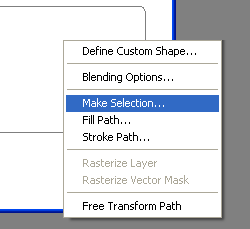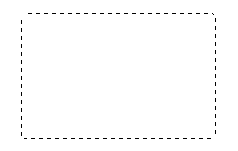|
|
|
|
Featured Photoshop Tutorials:
|
Deprecated: mysql_connect(): The mysql extension is deprecated and will be removed in the future: use mysqli or PDO instead in /home/appelsin/public_html/kromefx/db_conn.php on line 8
|
|
Deprecated: mysql_connect(): The mysql extension is deprecated and will be removed in the future: use mysqli or PDO instead in /home/appelsin/public_html/kromefx/db_conn.php on line 8
 | | Title: | | Rounded Corners | | Author: | kromefx | view all by kromefx | | Category: | Basics | | Level: | Beginner | | Description: | Create easy, flexible rounded corners with one of Photoshop's most neglected tools. | | Views: | 70,330 | | Date: | 11/24/2004 | | |
| Page 1 | Page 2 |
| Here's where the magic happens. Right click somewhere inside the image and you will get the Pen Tool's menu. Select Make Selection from the context menu and it will transform your path into a selection. | |
| Voila! Once you have your selection, you can do pretty much anything you want to with it. | |
| For instance, I made a new layer, filled the selection, and added some Blending Options to produce this nicely rounded rectangle. | |
| Page 1 | Page 2 |
Click Here to see the MOST POPULAR tutorials!
|
|
|