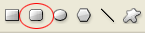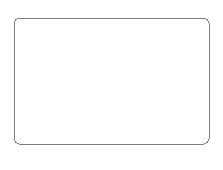|
|
|
|
Featured Photoshop Tutorials:
|
Deprecated: mysql_connect(): The mysql extension is deprecated and will be removed in the future: use mysqli or PDO instead in /home/appelsin/public_html/kromefx/db_conn.php on line 8
|
|
Deprecated: mysql_connect(): The mysql extension is deprecated and will be removed in the future: use mysqli or PDO instead in /home/appelsin/public_html/kromefx/db_conn.php on line 8
 | | Title: | | Rounded Corners | | Author: | kromefx | view all by kromefx | | Category: | Basics | | Level: | Beginner | | Description: | Create easy, flexible rounded corners with one of Photoshop's most neglected tools. | | Views: | 70,329 | | Date: | 11/24/2004 | | |
| Page 1 | Page 2 |
| We are going to create rounded corners with one of Photoshop's most neglected tools, the Pen Tool. First, select the Pen Tool from the toolbar menu. | |
| At the top of the screen, you'll see 3 buttons. Shape Layers, Paths, and Fill Pixels. We want to select Paths. | |
| Now select the Rounded Rectangle Tool. | |
| After you select the Rounded Rectangle Tool, you will see a box where you can specify the Radius. This makes the Pen tool the most versatile way of drawing rounded corners. No more guessing with the Elliptical Marquee Tool or any of that nonsense. You can specify the exact amount that you want your corners to be rounded by. I selected a 5px radius. | |
| Once you have selected the radius, all you have to do is draw the rectangle just like you would with the Rectangular Marquee Tool. | |
| Page 1 | Page 2 |
Click Here to see the MOST POPULAR tutorials!
|
|
|