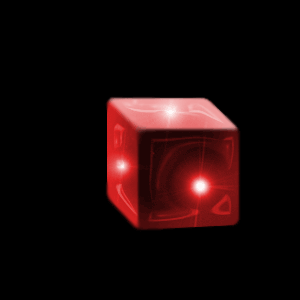|
|
|
|
Featured Photoshop Tutorials:
|
Deprecated: mysql_connect(): The mysql extension is deprecated and will be removed in the future: use mysqli or PDO instead in /home/appelsin/public_html/kromefx/db_conn.php on line 8
|
|
Deprecated: mysql_connect(): The mysql extension is deprecated and will be removed in the future: use mysqli or PDO instead in /home/appelsin/public_html/kromefx/db_conn.php on line 8
 | | Title: | | Shiny 3D Dice | | Author: | kromefx | view all by kromefx | | Category: | Designing | | Level: | Advanced | | Description: | Try your luck at creating some realistic dice. | | Views: | 69,824 | | Date: | 11/24/2004 | | |
| Page 1 | Page 2 | Page 3 | Page 4 | Page 5 | Page 6 |
| Take the blur tool and blur up the corners and edges a bit. | |
| Create a new image about the size of the original square. This image will be for the dots on the dice. I made mine 90X90. |
| In the new image on a new layer, create a small circle and fill it with white. Make sure that view>snap is checked, then move the circle to the upper left-hand corner | |
| Duplicate the layer 3 times, and move one dot to each corner. | |
| With only 1 layer selected, press ctrl-a, then ctrl-c to copy the dot. Press ctrl-v and the dot will be pasted into the exact middle of the image as long as the entire image is selected. | |
| Page 1 | Page 2 | Page 3 | Page 4 | Page 5 | Page 6 |
Click Here to see the MOST POPULAR tutorials!
|
|
|