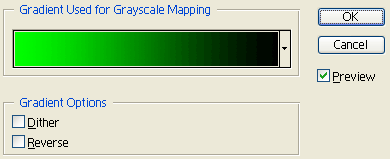|
|
|
|
Featured Photoshop Tutorials:
|
Deprecated: mysql_connect(): The mysql extension is deprecated and will be removed in the future: use mysqli or PDO instead in /home/appelsin/public_html/kromefx/db_conn.php on line 8
|
|
Deprecated: mysql_connect(): The mysql extension is deprecated and will be removed in the future: use mysqli or PDO instead in /home/appelsin/public_html/kromefx/db_conn.php on line 8
 | | Title: | | Phosphorescent Fingerprint Powder Text | | Author: | kromefx | view all by kromefx | | Category: | Text Effects | | Level: | Intermediate | | Description: | Create text that looks like it was created by fingerprints underneath phosphorescent glow powder. | | Views: | 47,385 | | Date: | 12/1/2004 | | |
| Page 1 | Page 2 |
| Now go to filter>brush strokes>angled strokes and use direction balance: 44, stroke length: 20, sharpness:7. | |
| Go back to filter>distort>polar coordinates but this time select rectangular to polar. This creates the basis of the fingerprint on the text. | |
| Go to images>adjustments>gradient map and adjust the gradient. There are of course many phosphorescent colors, but I choose green. Just make sure whatever color you want to glow is the left most color. Make the gradient look something like this: | |
| Add an outer glow with whatever color you chose for your phosphorescent glow. | |
| If you want even more of a glow, duplicate the layer and set the blending mode to linear dodge. Your text should now closely resemble the phosphorescent glow of some fingerprint powders like they use on those forensic shows. | |
| Page 1 | Page 2 |
Click Here to see the MOST POPULAR tutorials!
|
|
|