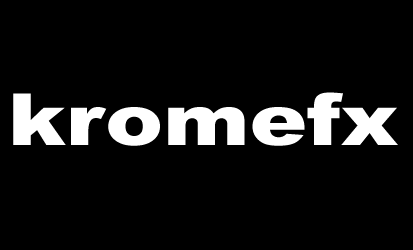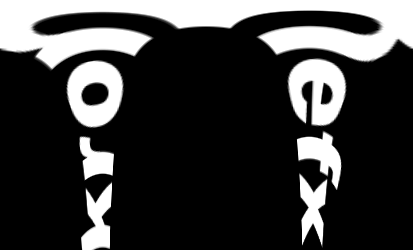|
|
|
|
Featured Photoshop Tutorials:
|
Deprecated: mysql_connect(): The mysql extension is deprecated and will be removed in the future: use mysqli or PDO instead in /home/appelsin/public_html/kromefx/db_conn.php on line 8
|
|
Deprecated: mysql_connect(): The mysql extension is deprecated and will be removed in the future: use mysqli or PDO instead in /home/appelsin/public_html/kromefx/db_conn.php on line 8
 | | Title: | | Phosphorescent Fingerprint Powder Text | | Author: | kromefx | view all by kromefx | | Category: | Text Effects | | Level: | Intermediate | | Description: | Create text that looks like it was created by fingerprints underneath phosphorescent glow powder. | | Views: | 47,384 | | Date: | 12/1/2004 | | |
| Page 1 | Page 2 |
| Create a new image and fill it with black. Then type some text with the text tool, be sure it is large and bold. | |
| Rasterize the layer by going to layer>rasterize>type. |
| Go to filter>distort>polar coordinates and select polar to rectangular. | |
| ctrl-click the text layer to select it, press d to go back to the default colors, then go to filter>render>clouds. | |
| Go to filter>noise>add noise and use about 15%. Be sure gaussian and monochromatic are both checked. | |
| Page 1 | Page 2 |
Click Here to see the MOST POPULAR tutorials!
|
|
|