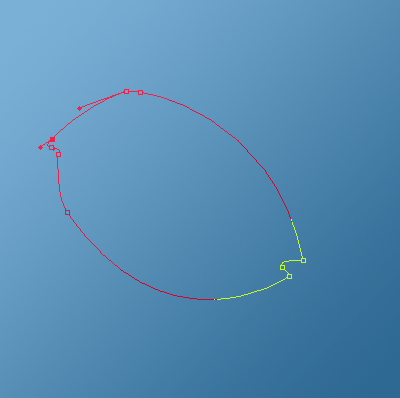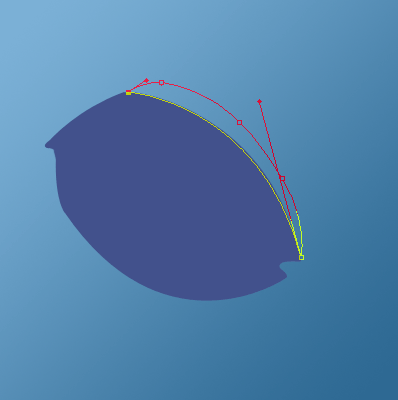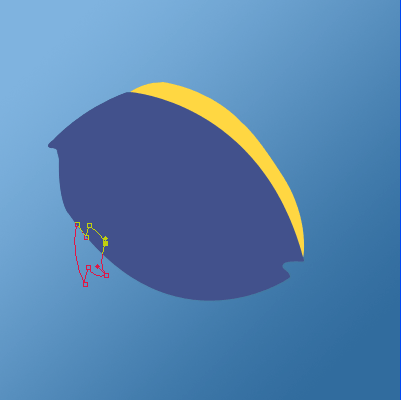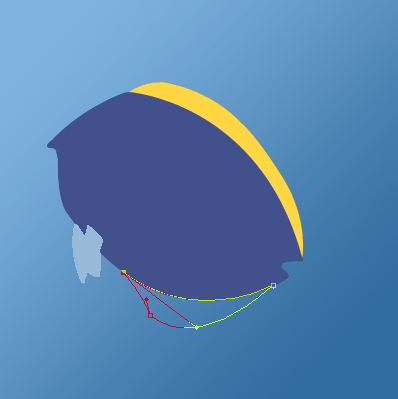|
|
|
|
Featured Photoshop Tutorials:
|
Deprecated: mysql_connect(): The mysql extension is deprecated and will be removed in the future: use mysqli or PDO instead in /home/appelsin/public_html/kromefx/db_conn.php on line 8
|
|
Deprecated: mysql_connect(): The mysql extension is deprecated and will be removed in the future: use mysqli or PDO instead in /home/appelsin/public_html/kromefx/db_conn.php on line 8
 | | Title: | | Drawing a Saltwater Aquarium Fish | | Author: | kromefx | view all by kromefx | | Category: | Drawing | | Level: | Advanced | | Description: | Shows the steps and techniques used to draw this fish. These techniques are simple and can be used in any drawing. | | Views: | 59,929 | | Date: | 12/1/2004 | | |
| Page 1 | Page 2 | Page 3 | Page 4 | Page 5 | Page 6 |
| We'll start off easy. Make a simple gradient background. This is ocean, so make it some shade of blue. | |
| Now draw the body of the fish on a new layer. My drawing tool of choice is the pen tool. If you're more comfortable with some other way, feel free to do it your way. Once my path was complete, I made it a selection and filled it with a solid blue color. (Don't worry, we'll shade it and add texture later) | |
| More drawing, this time it's the top fin. Everything I do will go on its own layer. I called this layer 'Top Fin'. Fill it with a yellow color. | |
| These are the flippers. I called the layer flippers. Fill it with a light grey. | |
| I called this one Bottom Fin. Also fill it with light grey. | |
| Page 1 | Page 2 | Page 3 | Page 4 | Page 5 | Page 6 |
Click Here to see the MOST POPULAR tutorials!
|
|
|