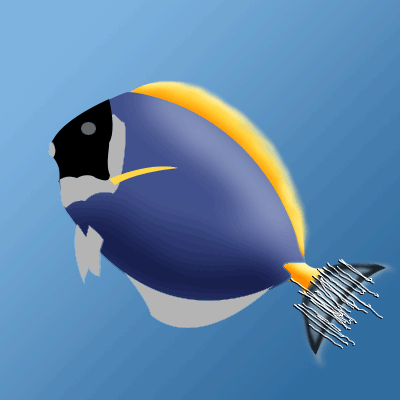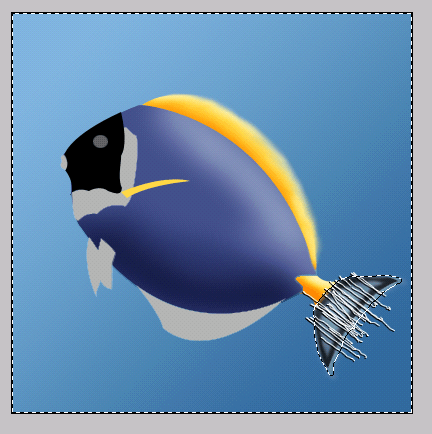|
|
|
|
Featured Photoshop Tutorials:
|
Deprecated: mysql_connect(): The mysql extension is deprecated and will be removed in the future: use mysqli or PDO instead in /home/appelsin/public_html/kromefx/db_conn.php on line 8
|
|
Deprecated: mysql_connect(): The mysql extension is deprecated and will be removed in the future: use mysqli or PDO instead in /home/appelsin/public_html/kromefx/db_conn.php on line 8
 | | Title: | | Drawing a Saltwater Aquarium Fish | | Author: | kromefx | view all by kromefx | | Category: | Drawing | | Level: | Advanced | | Description: | Shows the steps and techniques used to draw this fish. These techniques are simple and can be used in any drawing. | | Views: | 59,929 | | Date: | 12/1/2004 | | |
| Page 1 | Page 2 | Page 3 | Page 4 | Page 5 | Page 6 |
| Make a new layer above tail (tail border): ctrl-click the tail layer, fill tail border layer with black on the new layer, go to select>modify>contract enter 5, hit delete. This will make a 5 pixel border around the tail on a new layer.
| |
| Use the smudge tool on the tail and tail border, set the opacity on the tail border to about 75% and the opacity on tail to about 50%. | |
| Now we're going to start making the texture for the tail. Take a 1px paintbrush and draw some black lines on a new layer above the tail. They don't have to be perfect, or even straight. Just in the same general direction. Call the layer Tail Texture. | |
| Duplicate the layer, and put a color overlay of white on the new layer. Select the move tool and push the up arrow once, and to the right once. This moves the new white layer 1 pixel up and 1 pixel right of the black layer. | |
| Press ctrl-e to merge the white layer down to the black layer. ctrl-click the tail layer to select it, and go to select>inverse to inverse the selection. With the Tail Texture layer selected, press delete to get rid of extra lines. | |
| Page 1 | Page 2 | Page 3 | Page 4 | Page 5 | Page 6 |
Click Here to see the MOST POPULAR tutorials!
|
|
|