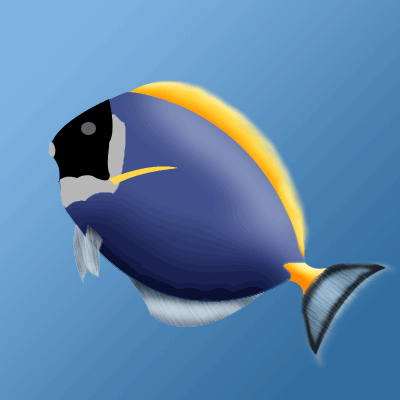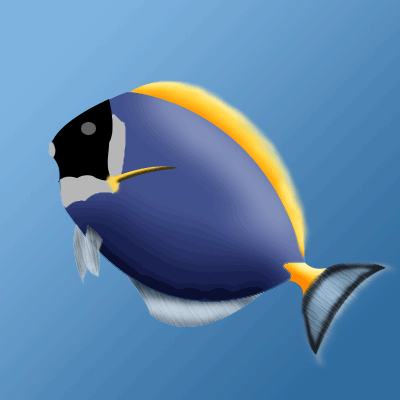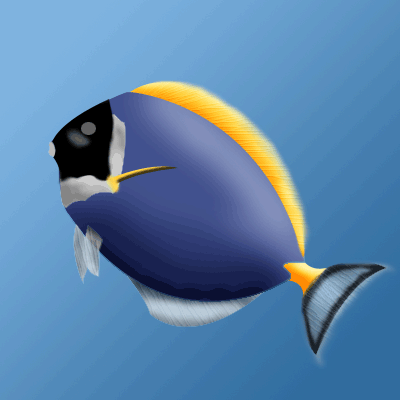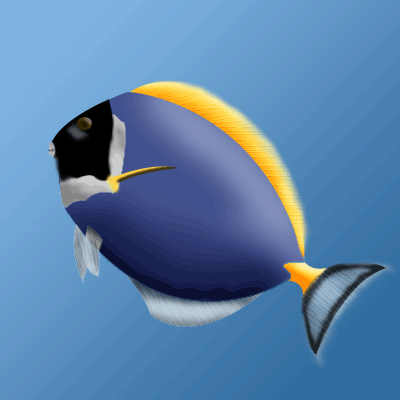|
|
|
|
Featured Photoshop Tutorials:
|
Deprecated: mysql_connect(): The mysql extension is deprecated and will be removed in the future: use mysqli or PDO instead in /home/appelsin/public_html/kromefx/db_conn.php on line 8
|
|
Deprecated: mysql_connect(): The mysql extension is deprecated and will be removed in the future: use mysqli or PDO instead in /home/appelsin/public_html/kromefx/db_conn.php on line 8
 | | Title: | | Drawing a Saltwater Aquarium Fish | | Author: | kromefx | view all by kromefx | | Category: | Drawing | | Level: | Advanced | | Description: | Shows the steps and techniques used to draw this fish. These techniques are simple and can be used in any drawing. | | Views: | 59,929 | | Date: | 12/1/2004 | | |
| Page 1 | Page 2 | Page 3 | Page 4 | Page 5 | Page 6 |
| Change the Tail Texture layer blending mode to soft light. Set the opacity to 35-40%. Move it under tail border layer, but over the tail layer itself. | |
| Do the same thing for the bottom fins and flippers. I won't take you through each of those steps, just follow the example of the tail, but omit the black border. | |
| On the side fin layer, use an inner shadow, and paintbrush/smudge tool at the base on a new layer. | |
| Add texture to the top fin just like we did on the tail and other fins. Burn/dodge the stripe behind the face, and smudge the face a bit. Create small white stripe under the eye on a new layer and smudge a bit to give it a little reflection. | |
| Time to work on the eye: Color overlay with dark brown, use an inner shadow and bevel. I moved it a bit closer to the edge because it didn't look quite right.
On the mouth I created a new layer, drew a stripe down the middle to separate, changed the opacity, used blur tool, (on stripe) dodged and burned mouth @ close up.
I smudged the stripe layer a bit more as well.
| |
| Page 1 | Page 2 | Page 3 | Page 4 | Page 5 | Page 6 |
Click Here to see the MOST POPULAR tutorials!
|
|
|