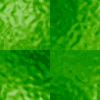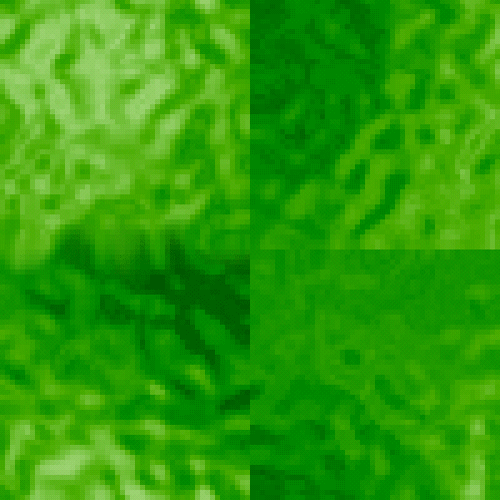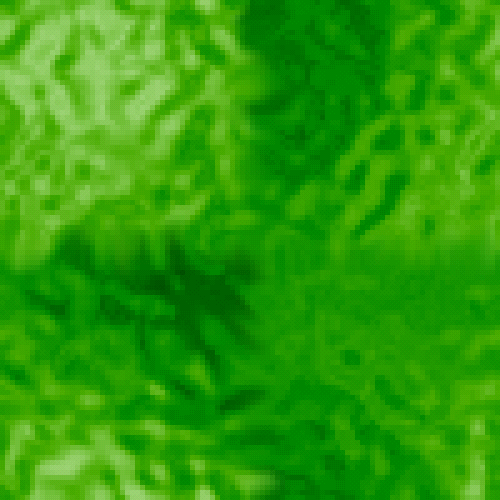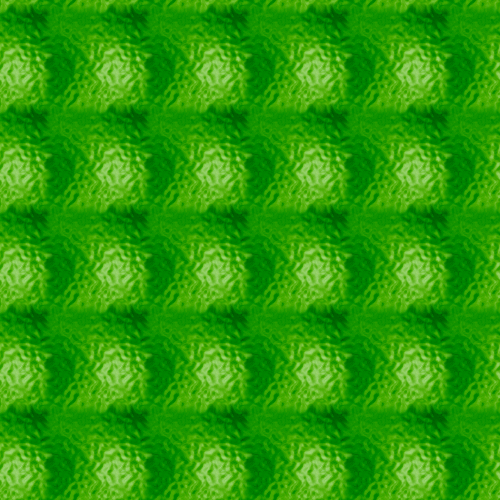|
|
|
|
Featured Photoshop Tutorials:
|
Deprecated: mysql_connect(): The mysql extension is deprecated and will be removed in the future: use mysqli or PDO instead in /home/appelsin/public_html/kromefx/db_conn.php on line 8
|
|
Deprecated: mysql_connect(): The mysql extension is deprecated and will be removed in the future: use mysqli or PDO instead in /home/appelsin/public_html/kromefx/db_conn.php on line 8
 | | Title: | | Tileable Background | | Author: | kromefx | view all by kromefx | | Category: | Textures and Patterns | | Level: | Beginner | | Description: | Learn how to make a tileable background from any image. Perfect for web page backgrounds and the like. | | Views: | 30,838 | | Date: | 12/11/2004 | | |
| Page 1 | Page 2 |
| It's time to fix that. Go to filter>other>offset and we'll offset the image. For the horizontal, choose half the width of your image. For the vertical, choose half the height of your image. Our image was 100X100 so we'll use 50 for both of the values. Make sure wrap-around is checked. | |
| This part may require a little trial and error, but it's actually pretty easy. Just zoom in on the image and take the smudge tool and start to smooth out the seams. Here you can see I've smoothed out the left-hand side, but not the top, bottom, or right. The important part is to make sure you can't see the line that was previously there. | |
| Continue smoothing it out with the smudge tool until the lines are no longer visible. You can also experiment with the blur tool, but I tend to have less noticeable results with the smudge tool. | |
| Now the image tiles much nicer! With a little practice you can make seamless image tiles in no time. | |
| Page 1 | Page 2 |
Click Here to see the MOST POPULAR tutorials!
|
|
|