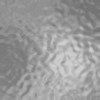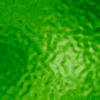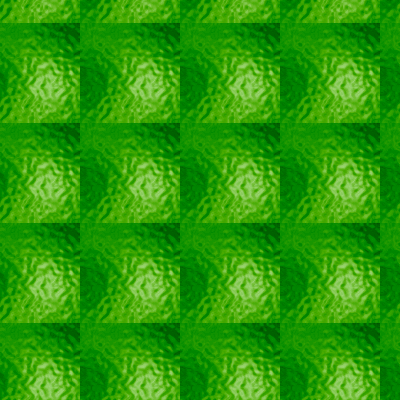|
|
|
|
Featured Photoshop Tutorials:
|
Deprecated: mysql_connect(): The mysql extension is deprecated and will be removed in the future: use mysqli or PDO instead in /home/appelsin/public_html/kromefx/db_conn.php on line 8
|
|
Deprecated: mysql_connect(): The mysql extension is deprecated and will be removed in the future: use mysqli or PDO instead in /home/appelsin/public_html/kromefx/db_conn.php on line 8
 | | Title: | | Tileable Background | | Author: | kromefx | view all by kromefx | | Category: | Textures and Patterns | | Level: | Beginner | | Description: | Learn how to make a tileable background from any image. Perfect for web page backgrounds and the like. | | Views: | 30,837 | | Date: | 12/11/2004 | | |
| Page 1 | Page 2 |
| We're going to create a seamless, tileable background. This can be done with any existing graphic, but since we are very creative people, we're going to make our own in a few quick steps. |
| First make a 100X100 image and press D for default colors, then use the filters>render>clouds filter. | |
| Now pick anything that makes a non-repetitive pattern. I'm going to use a simple glass filter. Adjust settings to taste. | |
| Now press ctrl-U to colorize and adjust to whatever color you want. I chose a green color. You can even duplicate the layer and set the blending mode for extra oomph. I used linear dodge. | |
| Go ahead and flatten the image with layer>flatten image. Now we have a good beginning point for a tileable background. If you notice, the background does not tile nicely as-is. | |
| Page 1 | Page 2 |
Click Here to see the MOST POPULAR tutorials!
|
|
|