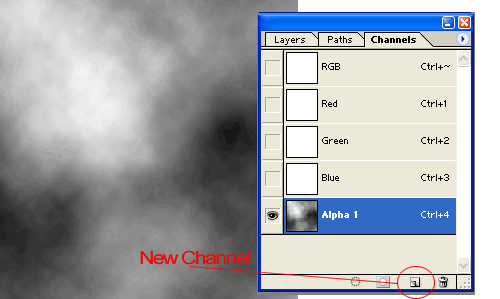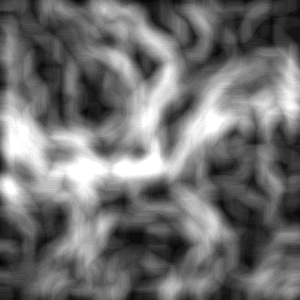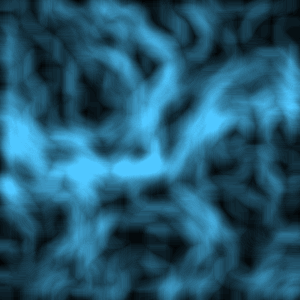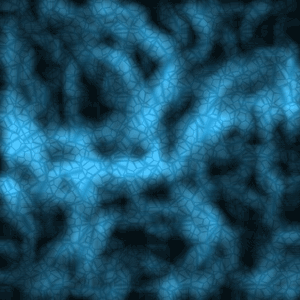|
|
|
|
Featured Photoshop Tutorials:
|
Deprecated: mysql_connect(): The mysql extension is deprecated and will be removed in the future: use mysqli or PDO instead in /home/appelsin/public_html/kromefx/db_conn.php on line 8
|
|
Deprecated: mysql_connect(): The mysql extension is deprecated and will be removed in the future: use mysqli or PDO instead in /home/appelsin/public_html/kromefx/db_conn.php on line 8
 | | Title: | | Bacteria Under a Microscope | | Author: | kromefx | view all by kromefx | | Category: | Effects | | Level: | Beginner | | Description: | Learn how to make some random bacteria as viewed under a microscope. | | Views: | 16,426 | | Date: | 12/14/2004 | | |
| Page 1 |
| Create a new document, press D for default colors. Click on the Channels window and create a new channel with the create new channel button at the bottom of the screen. Then go to filter>render>clouds. | |
| Go to filter>stylize>glowing edges and use settings in the neighborhood of 12/17/14. Just make sure it's not too bright. |
| ctrl-click the channel so that it makes a selection, click back on the layers window, and create a new layer. Press ctrl-backspace to fill the selection with white. This is the bacteria layer. Go ahead and make a new layer underneath the bacteria layer and fill it with black so we have a background. | |
| Go into the blending mode of the bacteria layer and choose color overlay. Choose whatever color you like and set the opacity around 70%. | |
| Now in the blending mode set a pattern overlay and choose Metal Landscape (it's a default Photoshop pattern). Set the opacity to around 50%. It should look something like bacteria now. | |
| Page 1 |
Click Here to see the MOST POPULAR tutorials!
|
|
|