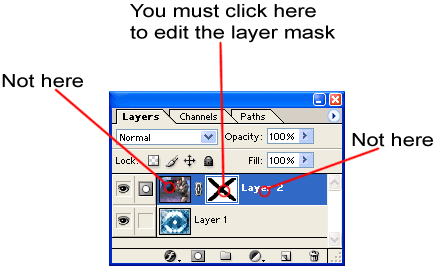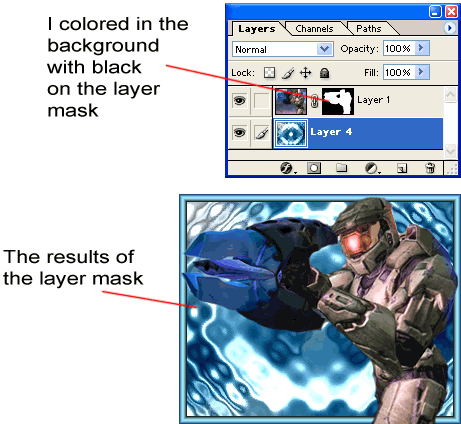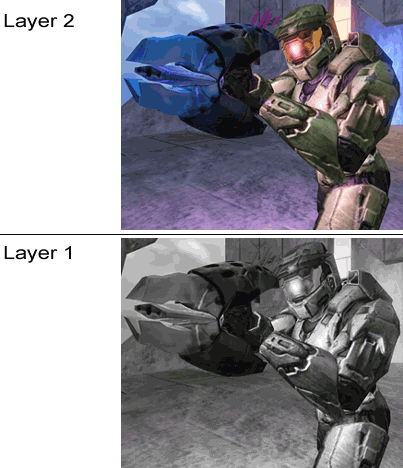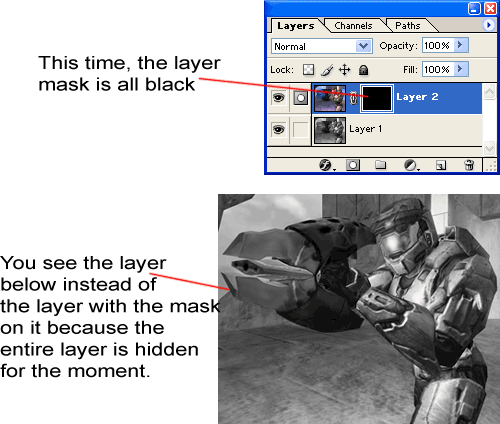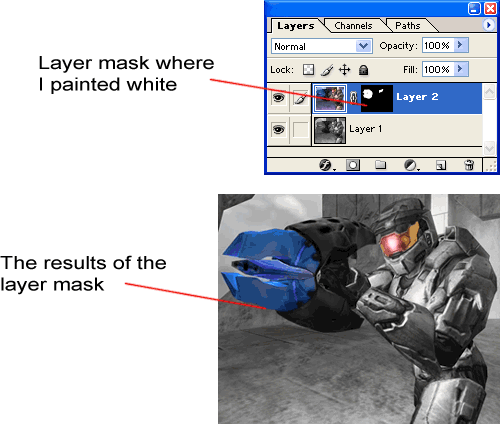|
|
|
|
Featured Photoshop Tutorials:
|
Deprecated: mysql_connect(): The mysql extension is deprecated and will be removed in the future: use mysqli or PDO instead in /home/appelsin/public_html/kromefx/db_conn.php on line 8
|
|
Deprecated: mysql_connect(): The mysql extension is deprecated and will be removed in the future: use mysqli or PDO instead in /home/appelsin/public_html/kromefx/db_conn.php on line 8
 | | Title: | | Introduction to Layer Masks | | Author: | kromefx | view all by kromefx | | Category: | Basics | | Level: | Beginner | | Description: | This tutorial will show you the basics of layer masks including what a mask is, how to use masks, and 3 different methods of implementation. | | Views: | 60,769 | | Date: | 1/4/2005 | | |
| Page 1 | Page 2 | Page 3 |
| As you can see, the place where I drew the black X lets the layer below show through. You can use any tool on the layer mask, but you can only use the colors white and black. If you ever want to edit the mask itself, you have to click directly on the mask, not just anywhere on the layer. | |
| I'm going to edit the layer mask. I will fill in the black X with all white so that the entire layer is showing again. This time, I am going to trace around the guy with black so that the background shows through. I had to use a smaller brush for some of the details. This process is very forgiving, meaning that if you make a mistake you can always switch from black to white and erase part of it and vice-versa. | |
| In the above image we used Reveal All to start with. Now we'll look at an example where you'd want to use Hide All. Let's say you wanted make the image grayscale, but you wanted certain parts to still be in the original color. You would duplicate the layer and convert the bottom layer to grayscale. Then click on the top layer and go to Layer>Add Layer Mask>Hide All. | |
| Now you can edit the layer mask and color in white with the paintbrush on the parts of the layer that you want to be visible. | |
| In this case I will color on the layer mask with white over the end of the gun and the guy's face shield. | |
| Page 1 | Page 2 | Page 3 |
Click Here to see the MOST POPULAR tutorials!
|
|
|