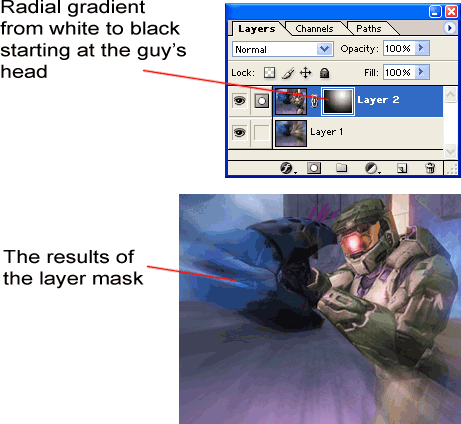|
|
|
|
Featured Photoshop Tutorials:
|
Deprecated: mysql_connect(): The mysql extension is deprecated and will be removed in the future: use mysqli or PDO instead in /home/appelsin/public_html/kromefx/db_conn.php on line 8
|
|
Deprecated: mysql_connect(): The mysql extension is deprecated and will be removed in the future: use mysqli or PDO instead in /home/appelsin/public_html/kromefx/db_conn.php on line 8
 | | Title: | | Introduction to Layer Masks | | Author: | kromefx | view all by kromefx | | Category: | Basics | | Level: | Beginner | | Description: | This tutorial will show you the basics of layer masks including what a mask is, how to use masks, and 3 different methods of implementation. | | Views: | 60,769 | | Date: | 1/4/2005 | | |
| Page 1 | Page 2 | Page 3 |
| Now we'll do one more example, but this time we will use the gradient tool instead of the paintbrush. This is where the real power of layer masks comes in. In this example I will use the original guy in the top layer, and the same image in the bottom layer. However on the bottom layer I will do a radial blur. | |
| I went to Layer>Add Layer Mask>Reveal All on the top layer. Now, Instead of simply painting with the paintbrush, I took the gradient tool and used a white to black gradient with Radial selected. I started on the guy's head and dragged the gradient out into the image about halfway. You can see how the circle fades from white to black on the layer mask itself where I drew the gradient. This allows the layer below to fade in, in the radial shape that the gradient made instead of being strictly defined with the paintbrush. This is one of the most powerful uses of layer masks, the ability to fade two layers together any way you want. | |
| The best way to figure it out from here is to get some images and play around with it. Once you understand the concept, it won't take long for you to see where a layer mask could be beneficial somewhere in almost every project. |
| Page 1 | Page 2 | Page 3 |
Click Here to see the MOST POPULAR tutorials!
|
|
|