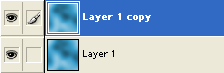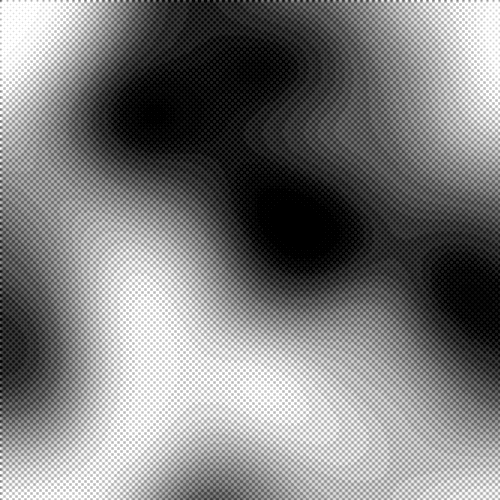|
|
|
|
Featured Photoshop Tutorials:
|
Deprecated: mysql_connect(): The mysql extension is deprecated and will be removed in the future: use mysqli or PDO instead in /home/appelsin/public_html/kromefx/db_conn.php on line 8
|
|
Deprecated: mysql_connect(): The mysql extension is deprecated and will be removed in the future: use mysqli or PDO instead in /home/appelsin/public_html/kromefx/db_conn.php on line 8
 | | Title: | | Tech Effect | | Author: | kromefx | view all by kromefx | | Category: | Effects | | Level: | Beginner | | Description: | Learn a quick and easy plasma tech efect. | | Views: | 334,485 | | Date: | 8/24/2005 | | |
| Page 1 | Page 2 |
Create a new image, 500x500 pixels will be fine. Press D for default colors  . Go to Filters>Render>Clouds. . Go to Filters>Render>Clouds. | |
| Now go to Filter>Blur>Guassian Blur. Use about 30 for the settings to give it a real smooth blur. | |
| Now press CTRL-U to bring up the hue/saturation menu. Adjust the top slider to pick the color you want, the middle slider to pick how intense you want that color, and the bottom slider for light and dark. | |
| Now duplicate the layer (go to Layer>Duplicate Layer to accomplish this) and click on the new top layer to select it. | |
| Now go to Filter>Sketch>Halftone Pattern and use a size of about 1 and a contrast of 5. | |
| Page 1 | Page 2 |
Click Here to see the MOST POPULAR tutorials!
|
|
|