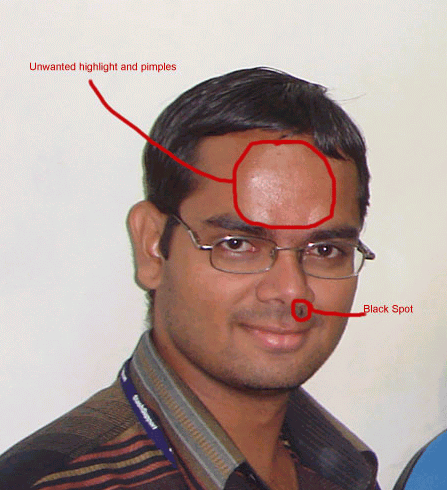|
|
|
|
Featured Photoshop Tutorials:
|
Deprecated: mysql_connect(): The mysql extension is deprecated and will be removed in the future: use mysqli or PDO instead in /home/appelsin/public_html/kromefx/db_conn.php on line 8
|
|
Deprecated: mysql_connect(): The mysql extension is deprecated and will be removed in the future: use mysqli or PDO instead in /home/appelsin/public_html/kromefx/db_conn.php on line 8
 | | Title: | | Effective use of to use the Spot Healing | | Author: | papu123 | view all by papu123 | | Category: | Photo Effects | | Level: | Intermediate | | Description: | Spot healing brush is a new tool in Adobe Photoshop CS2. This incredibly innovative tool, make photo retouching much easier and faster. | | Views: | 50,162 | | Date: | 3/12/2006 | | |
| Page 1 | Page 2 |
| All the retouching tools those were available before, needs to specify a sample spot before doing the retouching. But in Spot Healing does not need a sample point define.
“The Spot Healing Brush works similarly to the Healing Brush: it paints with sampled pixels from an image or pattern and matches the texture, lighting, transparency, and shading of the sampled pixels to the pixels being healed.”
-Adobe Help
|
| Now we will see what the options available for Spot Healing tool are and where can we use it effectively.
First of we need to remember that Spot Healing brush id effective only to retouch a small area, if you need to retouch a large area, better option is clone tool or Healing brush.
So what are the situations we can use Spot Healing Tool.
They may be:
1. Removing scar mark from face.
2. Removing pimples
3. Removing black spots on skin.
4. Removing unwanted small objects from the background.
|
| There can be many possibilities. Only thing that we need to remember while deciding to use Spot Healing is that it should not be used to retouch large area, and not in a area that is too busy. If the surrounding is busy with different colors it will be difficult for the tool to judge the right sample color and texture.
Now we will go through hands on experience of Spot Healing Tool:
1. Removing marks from a face
2. Removing a bird from sky.
|
| First let’s take my friends face. The image shows that we have unwanted elements on the face.
We will try to fix both the problems using Spot Healing tool.
1. Select the Spot Healing tool from the tool box or press J on the keyboard. Now on the Option Bar select Mode as Replace. Select Create Texture as Type and brush diameter as 30.
| |
| 2. Now drag the brush over the forehead. | |
| Page 1 | Page 2 |
Click Here to see the MOST POPULAR tutorials!
|
|
|